Canva Pro is a powerful graphic design tool that allows users to create professional designs with ease. Whether you are a small business owner, marketer, or anyone looking to create stunning designs, Canva Pro has everything you need to get started.
Step 1: Sign Up for Canva Pro
To get started with Canva Pro, you will first need to sign up for an account. You can do this by visiting the Canva Pro website and clicking on the "Sign Up" button. From there, you will be prompted to enter your email address and create a password. Once you have completed this step, you will be taken to the Canva Pro dashboard.
Step 2: Choose a Design Template
Once you have signed up for Canva Pro, you will be taken to the dashboard where you can choose a design template to work with. Canva Pro offers a wide variety of design templates, including business cards, flyers, brochures, and more. Simply browse through the templates and choose the one that best suits your needs.
Step 3: Customize Your Design
Once you have chosen a design template, you can begin customizing it to suit your needs. Canva Pro offers a wide variety of design elements, including text, images, and graphics, that you can use to create your perfect design. You can also use the editing tools to adjust the size, color, and position of your design elements, as well as add new elements to your design.
Step 4: Add Branding Elements
One of the key elements of creating a professional design is to include your branding elements. In Canva Pro, you can easily add your company's logo, colors, and font to your design. This will help to ensure that your design is consistent with your brand and will help to establish a professional image for your business.
Step 5: Download and Share Your Design
Once you have finished customizing your design, you can download it in a variety of file formats, including JPG, PNG, and PDF. You can also share your design on social media or via email, making it easy to get your message out to your target audience.
Creating professional designs through Canva Pro is easy and straightforward. With its intuitive interface and wide variety of design elements, Canva Pro allows users to create stunning designs in no time. So, whether you are a small business owner, marketer, or anyone looking to create professional designs, Canva Pro is the perfect tool for you.
Additional tips:
Canva Pro has a library of pre-designed elements like icons, illustrations, and charts that can be used to enhance your design and make it more interactive.
Canva Pro also has a feature of animation, which can be used to create engaging designs like animated posters, social media posts, and more.
Canva Pro also allows you to collaborate with your team members, making it easier to work on a project together in real-time.
In conclusion, Canva Pro is a powerful design tool that allows users to create professional designs with ease. Whether you are a small business owner, marketer, or anyone looking to create stunning designs, Canva Pro has everything you need to get started. With its intuitive interface, wide variety of design elements and collaboration feature, Canva Pro is a great choice for anyone looking to create professional designs.
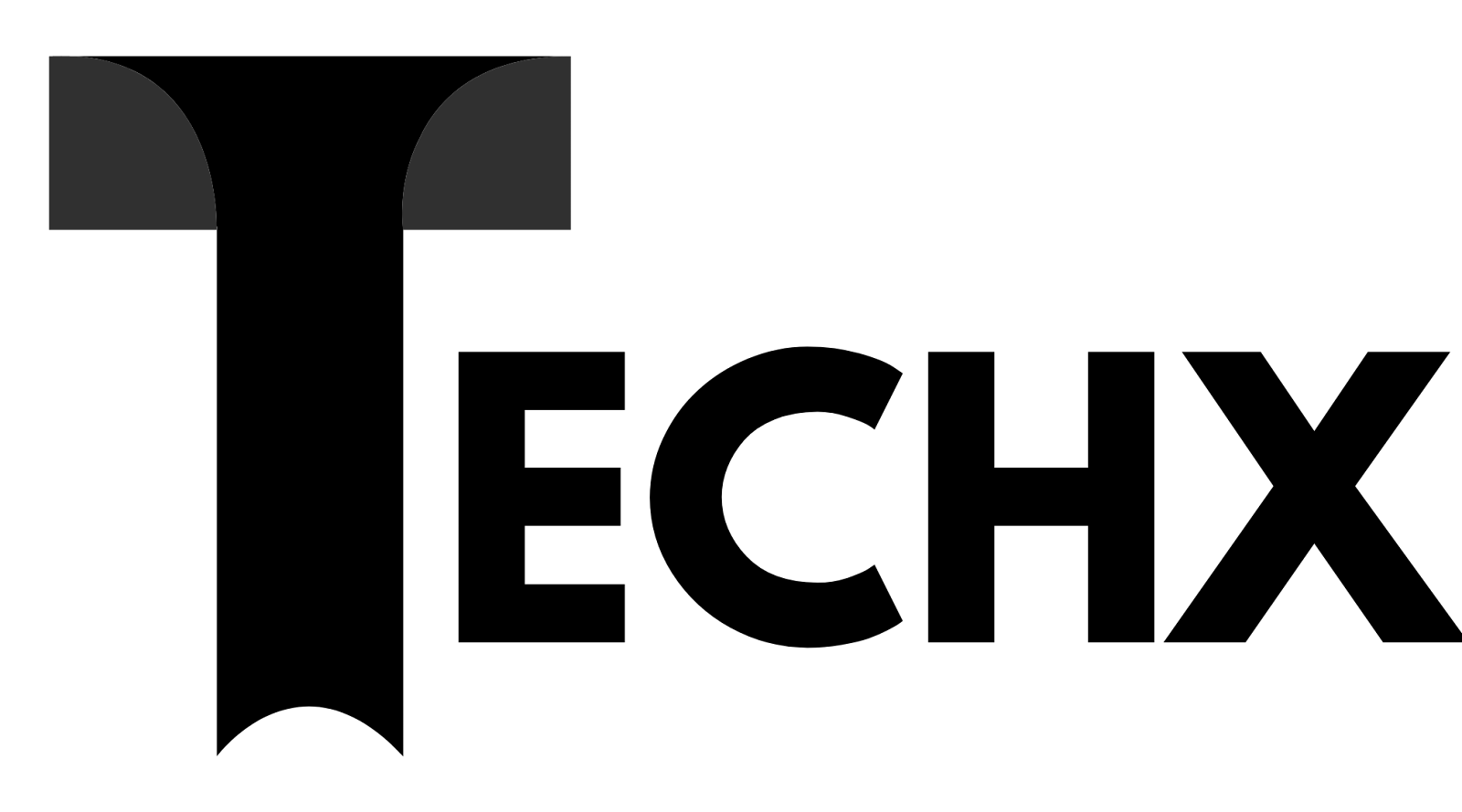


0 Comments